The Ultimate Peloton Hack – The Experience Without The Price Tag
I almost feel bad about posting this because I truly LOVE Peloton but $2000 for a spin bike and another $40 a month for a subscription necessary to use the bike seems absurd to me. Here is my story about how I came to make the best ever Peloton hack and get all the benefits of the bike without the costly expense.
First, let me tell you that I have been an avid runner for years. A few years ago however, I tore my meniscus in my right knee which put a sudden halt to my all- time love. Let me clarify that I tore it doing yoga sculpt not running which was even more frustrating.
I immediately found other ways to get my cardio in which included my elliptical and my stationary bike – both which bored me to death but got the job done. About 6 months after my injury I went to visit my son and his family and his wife took me to a spin class. I immediately fell in love with the energy and loved the spin bike so much more than my regular stationary one. Standing and pedaling felt a lot more like running to me and didn’t hurt my knee at all. After taking a few more classes I decided to invest in a bike and began doing my research.
I was shocked to find out that the Peloton cost $2000 but loved the idea of the live and pre-recorded classes. I was lucky enough to come across some reviews where people were complaining about the comfort of the seat or the fact that the APP cost so much each month. As much as I loved the idea of it, I couldn’t justify the cost. Taking classes at a local place was also an option but they were also very expensive ranging from $20-35 a class and you were stuck with their schedule and choice of music.
I started to research spin bikes and APPs to go along with the bikes and found that I could get a top-notch spin bike for a fraction of the cost and not be locked into the $40 a month for the system. So here is my hack:
STEP 1: Choose a Bike

I choose the Sunny Health and Fitness Magnetic Belt Drive because it had a spot to hold my iPad for the APP, was a magnetic, 40-lb. fly wheel requiring no maintenance (big plus for me) and the seat was rated high for comfort (another big plus for me). You can definitely go with a less expensive bike and do the exact same hack but for a little bit more knowing this one had high ratings and like I said was maintenance free it was the one I decided to buy and I love it. Let me also add that reading reviews and going through all the pros and cons of several different bikes lead me to this one every time for its many features that make it sturdy, reliable, comfortable and easy to adjust among the obvious things like have the iPad holder and magnetic 40 lb. fly wheel.
Step 2: Pedals

This particular bike only came with the slip in pedals but I found out that they were extremely easy to switch out. I choose BUCKLOS Look Delta SPD Compatible 9/16″ Thread Spin Bike Pedals because they allow me to flip the pedal over to wear regular shoes if I wanted or the spin shoes. You could get another type of pedal but just make sure the thread size is 9/16th and it will fit with this bike. This literally took me like 3 minutes to change out the pedals and I was ready to ride.
Step 3: Cadence Sensor
I needed a way to match the cadence to the recommended speed of the instructor. I found a Wahoo Cadence Sensor that works with an APP that connects with bluetooth on your phone. You connect it to your pedal with attachments that came in the pack. This allows you to follow along with the instructor and since it connects to the Peloton APP you don’t even have to have another device open.
Now, you won’t be able to follow the exact tension instructions because this bike, like others, doesn’t have numbers so when the Peloton instructor says raise your resistance to 55 and take your cadence to 80 for example, you will just be able to control cadence and adjust your level of difficulty as needed. I don’t find this to be an issue at all as I just get my speed up to the cadence they called for then I adjust my difficulty to where I can keep that cadence.
Step 4: Assembly of Bike

The bike came in a heavy box and since my husband was at work I called a friend to help me move the bike down to my gym. We took the pieces out of the box upstairs and moved them down rather than taking the whole box down (awkward and heavy). My friend left me to the rest and I put it together by myself in about 30 minutes. It was super easy to put together and if I had help it would have been even faster. My husband came home and couldn’t believe that I had put it together by myself but I was eager to get started and didn’t want to wait.
Step 5: Finding the APP

Finding an APP I liked was another problem though. While I waited for my bike to arrive I tried out some APPS trying to keep it inexpensive. I even considered doing videos on You Tube. But when I saw the Peloton APP there was no going back! Nothing, and I mean, nothing came close to comparing to the Peloton APP. The APP is so inspiring and has changed my workouts from boring to amazing. Do I miss running? Of course I do but the APP has a running program that I do on the elliptical and pretend I’m running. Just the inspiring music and instructors guiding me through this workout makes me feel like I’m running again (extra plus I didn’t expect).
This was so amazingly simple and inexpensive and it was one of the best investments I’ve made in my gym. For under $600 I got a really comfortable, no maintenance bike, with a super comfy seat, the doubled sided pedals, sturdy place to put my iPad and the cadence sensor and I also save $24 a month on the APP verses the required $44 a month subscription fee for Peloton bike owners.
Hope you get to experience these amazing workouts. If you decide to do the hack I would love to hear from you and how you like it.
Are you looking to transform your health? Mary works with clients all over the country developing personalized nutrition and exercise plans for weight loss and health. If you’re ready to get started on your journey to health and wellness contact her today!
Visit BodyDesigns Two Week Detox Plan or BodyDesignsbyMary for more information.




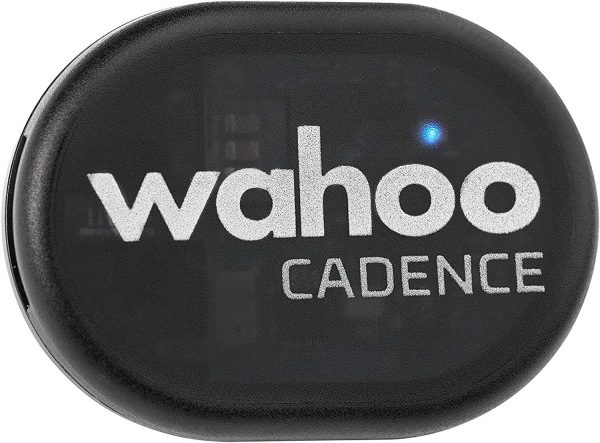









Great info! i also urge people to look at Peloton bikes on the aftermarket. I was able to get a Peloton off facebook Marketplace for $800 bucks! Much better than the price of a new bike and the same perks. Lots of folks are getting rid of their bikes after the pandemic.
I also did the hack with a Schwinn IC4 the Candice goes through the iPad with blue tooth no other equipment needed. Works perfect with the app, the bike even comes with a blue tooth heart rate that works with the app.
I use the peloton app with no equipment. the $12 version of the app only lets you have (2) equipment classes a month so this is not an accurate representation. You just pay the higher app fee in order to do more bike (tread, row) classes. So by all means get a less expensive bike but you have to pay the higher subscription.
Thank you Connie! I got in on a special originally and they also run student pricing and special holiday deals but you are correct for unlimited use the current price is $24 and the price for a Peloton bike user has gone up to $44. I corrected the article and appreciate your input.
I have almost exactly the same bike setup, and I pair it with a Meta Quest VR headset running the VZfit app to ride in beautiful 360 degree views anywhere in the world that has Google Streetview images.
I loved your article. I have been looking at Peleton bikes used on Facebook marketplace, but had so many questions running through my head. I’d done spin classes years ago, absolutely loved them and that’s what I’d like to duplicate at home. Then I read about the experience of the subscription! What I don’t understand is why are you only charged $24 a month but Peleton subscribers are charged $44? I also like the idea that with another brand of bike you don’t have to buy extra and use, clip in shoes, but it looks with Peleton clip ins are the only option.
Peloton bike is great, and you can get a good deal used, but peloton wants you to pay the $44 subscription, that’s why a lot of people are selling their bikes. What’s the purpose of owning a peloton bike, if you can’t even view their pre-recorded equipment classes, 3 equipment classes a month what a joke.
Susan thats why my hack is so amazing! I love love love my bike and you don’t have to switch the pedals but I wanted to be able to clip in so now with the pedals I recommend you can do either. I’d love to hear if you end up getting the hack how you like it. Here’s to spinning!
First off love the article and for pointing this out. Secondly, going your route will you have the ability to see your rankings throughout the class? That’s a motivator for me and want to make sure I have that capability.
Ok so I tried to join a few live classes and can not figure out how to do it but when you google it it says you can use the APP to challenge friends. What I think I would recommend is get the APP first (they probably give you a free month) and try a live class to see how you can challenge friends by playing around with it. I think the ones I clicked on were live but they called it an Encore. I’ll try again but there are not always live classes so its hard to schedule your workout to exactly fit their live classes if you want flexibility which I do. Let me know if you find out in the meantime.
I thought I had it made with my hack until Peloton doubled the app cost, unless I continue paying $13 and get only 3 equipment classes per month. No thank you!
On my free Echelon app I can see my leaderboard and ranking. I also get a few scenic rides. Kudos to Echelon. The Peloton classes, however, are better (in my opinion), but I absolutely will not succumb to the temptation of upgrading ON PRINCIPLE. And this price increase also killed any idea of getting a Peloton bike, which I was considering. All in all, Peloton is nearing its demise and is grasping for straws. But in doing this they are sinking faster.
So the high cost of the regular Peloton subscription is exactly why having this APP makes it so appealing. The Peloton classes are amazing and just having the APP by itself is definitely work it if it inspires you to move more.
I just canceled my subscription because of the 3 workout limit. You’ve got apps out there who offer workouts for free. I understand they have to pay these instructors somehow but $24 monthly for an app is ridiculous
I just bought a (used but looks brand new, very hardly used) Peleton on FB Marketplace for $700 – it came with shoes (but not my size), heart monitor, and ear buds. The screen is amazing, but I too am not willing to shell out $45/month to use it. I’m considering the app for $24 but would have to figure out how to hang my iPad. I’m looking to mirror my iPad on the Peleton screen but they’re making it pretty hard! (Damn corporate exclusivity – worst than Apple!). I was easily able to change the pedals though so I can use my own clip-in bike shoes so I’m grateful for that!
Yep! The ongoing high monthly cost is exactly why this hack is so popular. I hope you figure out how to put an ipad on the one you bought.
My hack is to rent a Peloton bike for the winter months. I’ve done it the last two winters and love that I can ride even when it’s dark and icy outside. It’s not cheap, but I don’t feel guilty in the spring, summer and fall when I would rather exercise outside, because by then I no longer have the bike.
I bought a Peleton for $400 from a friend,and I see the going rate on FB marketplace e is $400-500. I have a Spinning bike already and have SPD clips on my shoes. I found that the peleton pedals have Delta on one side and removable plates on the other where I was able to replace them with spd clips that cost $34. I have been an instructor so I have my own ride profiles with playlists in Spotify. Also, Spinning has an app that is $99 a year
Thanks for sharing another great hack idea Dan!
I feel like I didn’t do my homework again. I bought a Peloton in 2020, but ended up selling it. I paid $2,700 for it and took a $300 loss. Not too bad. I had the bright idea this month to buy another one. This time, I thought I had done my research and was happy to see the streaming features to boot! Well, I was hit with a rude awakening tonight. Turns out, you have to be an All Access member ($44 big ones a month)! I just can’t do it. I read several articles stating that no membership was required to access the streaming features and the YouTube, but that’s not true. Guess what I’m doing? I’m sending this bad boy right on back. I am not going to pay Peloton to allow me to ride. The “Just Ride” feature sucks. So bland and boring. It’s going back and I am going to find me another bike. I had ordered a gel seat cover and everything! Guess I’ll be sending it back when it arrives too. This is so inconvenient.